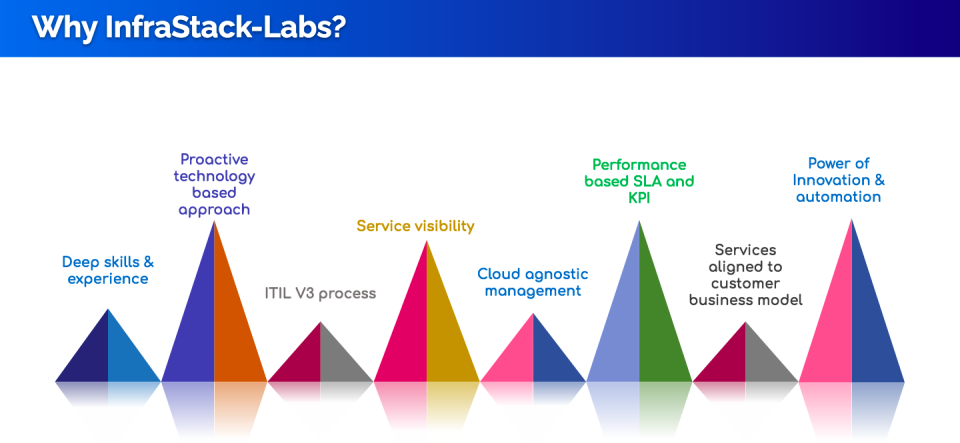Prerequisites for installing webERP
- Take your system terminal window and run the following command to install LAMP stack on your system.
- Lamp stack comes bundled with all three components (Apache, MySQL, PHP)
#sudo apt-get install lamp-server
- During the installation process, you should see a pop up window asking to set root the password for MySQL.
- Note down the password you set here as it will be used later when we will initiate the install process for WebERP.
- After Completing the installation of lamp stack, run following command to start
$ sudo /etc/init.d/apache2 star
- Take your browser and launch http://localhost to verify that Apache is working fine on your system.
- Now create a MySQL database for our new WebERP installation.
# mysql –uroot –p
- Here create new database by running the following command:
# create database weberp
Download the zip file for WebERP from following URL.
# http://sourceforge.net/projects/web-erp/?source=typ_redirect
- Change your working directory:
# cd /var/www/html
- Here run following command to unzip the downloaded WebERP file.
#unzip webERP_4.12.3.zip

- Click “NEXT STEP” to take installation further.
- Here specify your admin user password, the default password is “weberp” but you can change it.

- Click “Install” and it will take less than a minute to perform all installation/configurations. There you go, it will take you straight to the login page.